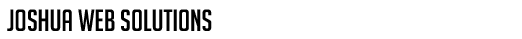Web design is actually very complicated work; especially people are now looking for beautiful and user-friendly website. Therefore, web designer become promising job because not everyone could make outstanding web. Yet, even the pro started it from the bottom. When have interest about web design but do not know where to start, check out some tips below.
The first thing to do is learning html. Understanding html is imperative for every web designer. In general, html use tags with markers to tell what and how to display text, images, links, and other things to browser. To show the title, to make the font bold, to identify paragraph, image placement, and to put links on the page are simple example of things you can do with html. HTML is also useful in connecting web pages using link. The common link tag form is <a href=”…”></a>
HTML uses various symbols, words, and abbreviations in specific structure to make tags so browser understands what to do. Practice is the best way to understand HTML quickly. To know what will happen, you can type the code on text editor and then try it on your browser. You do not need internet connection to try your code. However, HTML only show static look on the browser. To make it beautiful, stylish, and interactive, you need to learn the other language such as CSS. It will take longer time to learn it but if you practice often, you can understand it faster. Combining HTML with other language will make your website decent.
After you know how to make web pages and connect it into a website, you are ready to make your first website. Nevertheless, before you create a website you need to define website purpose, website structure, basic layout, and basic scheme to guide you reach your goal. Before you create the website, it would be better if you write and finalize the text for the website on word processor because editing text in HTML is more complicated.